Considering accounting software but conscious of cost? Did you know FreeAgent is free with a Mettle or Natwest account?
Are you ready to streamline your accounting with FreeAgent? You’re on the right track. I understand that getting started can seem daunting, but I’m here to help make the process as smooth as possible!
Quick Setup Guide
Below are some screenshots that illustrate the information you’ll need to provide. The good news? Getting set up is quick and straightforward! Click on the image to zoom in.
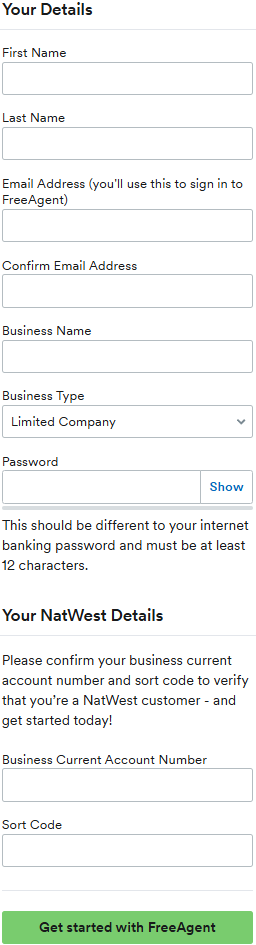
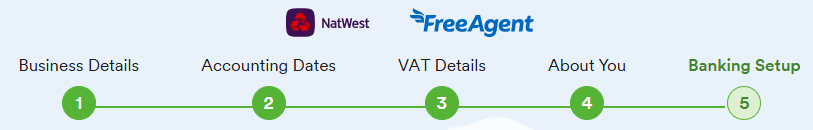
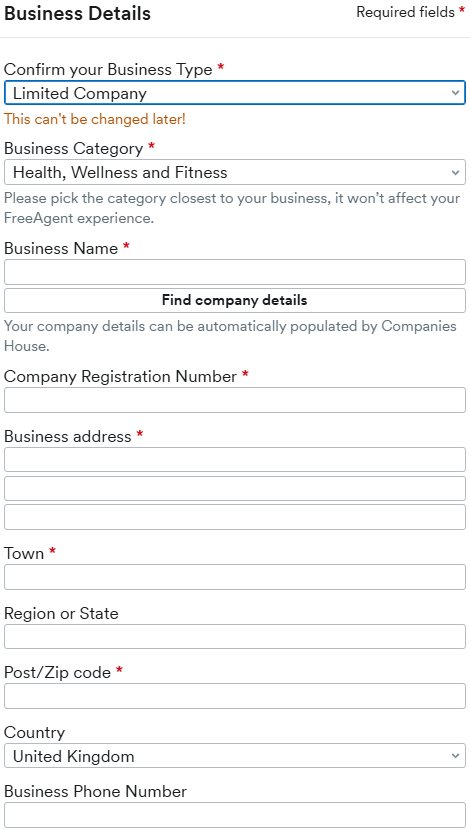
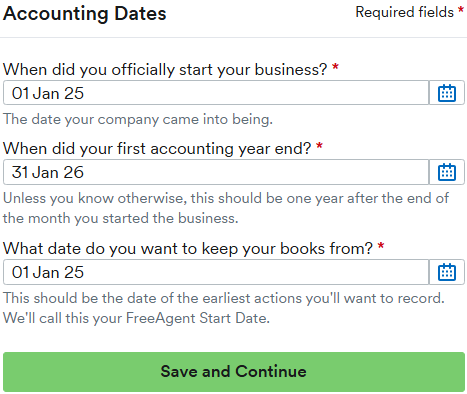
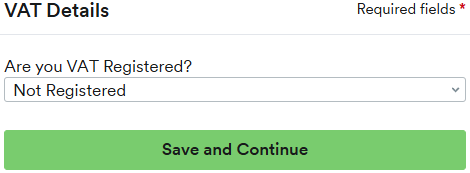
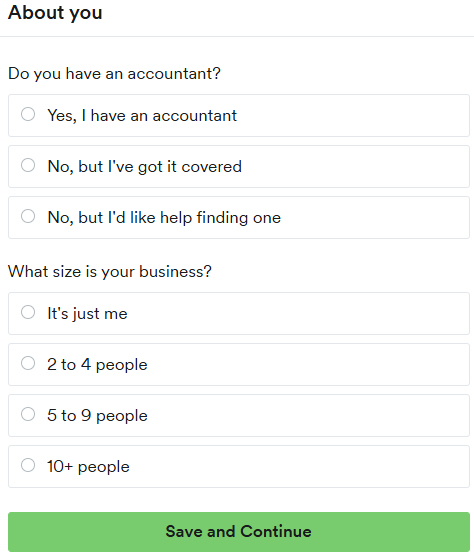
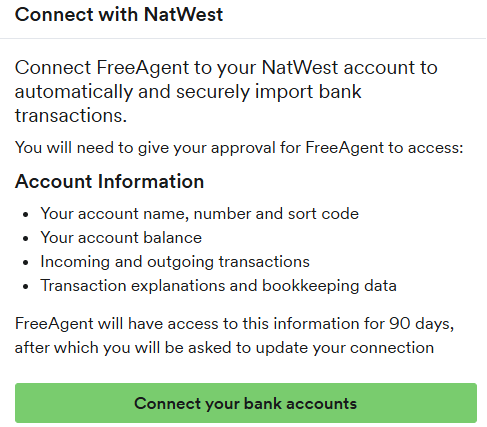
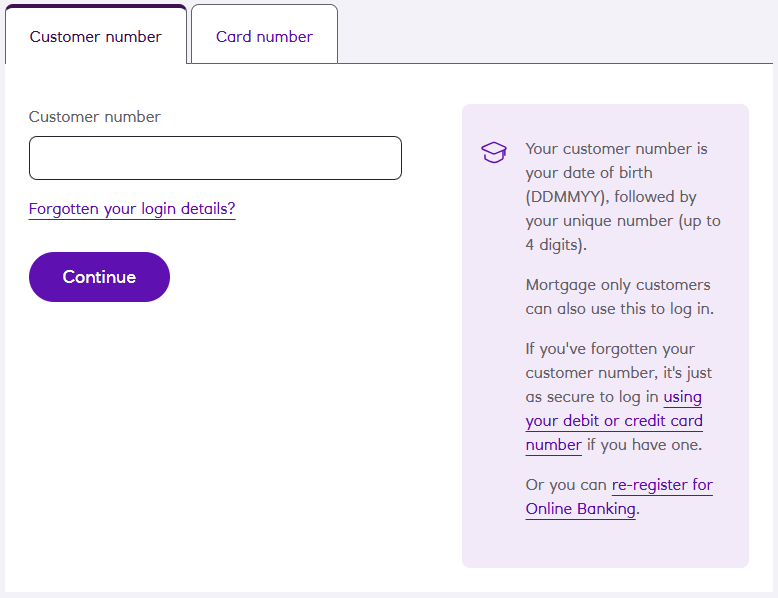
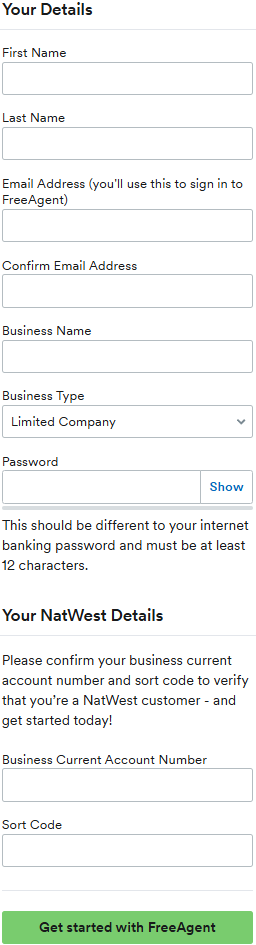
Step 1. Your Details
You will need to enter your details such as:
- First Name
- Last Name
- Email Address
- Business Name
- Business Type
- Password
- Bank Account Details
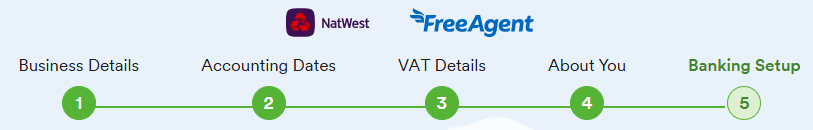
Sections
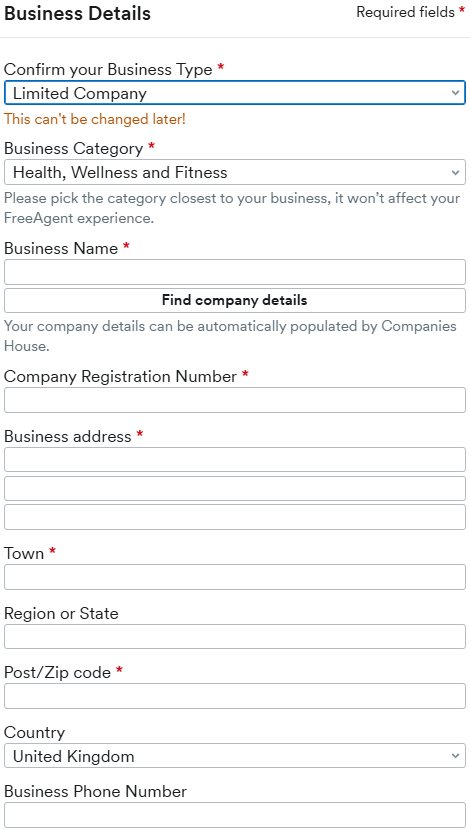
1. Business Details
Enter your business details such as:
- Business Category
- Business Name
- Find company details
Your company details can be automatically populated by Companies House.
Company Registration Number (If Limited Company)
Business address
Town
Region or State
Postcode
Country
Business Phone Number
How I Can Help You
To ensure you have all the support you need, I offer two convenient options:
1. Quick Call
If you’d like a more personalised approach, why not schedule a brief call with me? I can walk you through the registration process together, helping you gather the necessary details and answering any questions you might have.
2. Spreadsheet Option
Prefer to work at your own pace? I can send you a user-friendly spreadsheet to fill in at your convenience. Once completed, you can send it back to me, and I’ll enter it into FreeAgent for you. Just remember, you’ll need to link your bank account for reconciliation, which involves a quick login to your online banking.
Let Me Support You!
I’m dedicated to making your transition to FreeAgent as seamless as possible. Please let me know how I can help you best. Don’t hesitate to reach out!
By simplifying your registration process, we’re one step closer to transforming your accounting experience. Let’s get started!
Leave a Reply